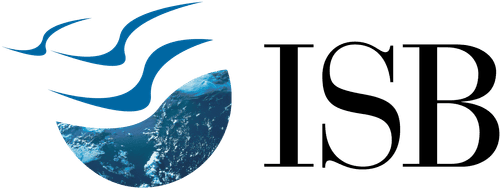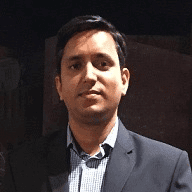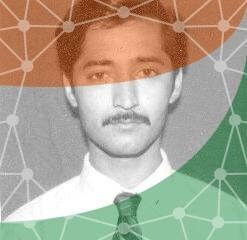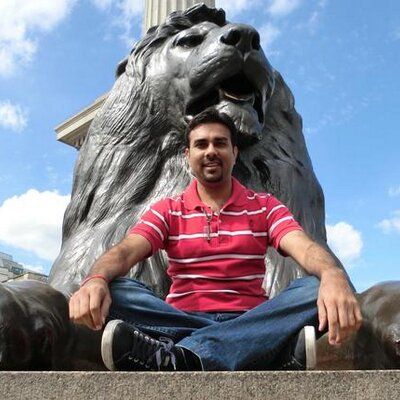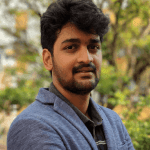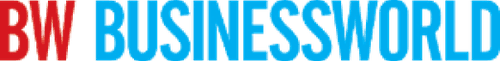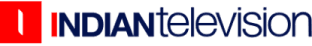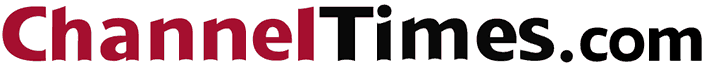Datanote ERP on E2E Cloud
DataNote is an OpenLogic ERP Framework tool that offers data management & analysis through a centralized functionality that can be easily deployed on cloud servers. It is a comprehensive enterprise solution that is designed to deliver the expected results without sharing any confidential data.
By efficiently consolidating and managing the data, information, in any transaction, DataNote helps save time and cost and increase effectiveness.
Run your ERP workload on E2E Cloud by choosing the easiest ERP OpenLogic Framework - Datanote
Advantages of Deploying
Datanote ERP on E2E Cloud

Simple and Predictable Pricing
Easy to understand pricing based on a flat fee, not usage. No hidden fees. No calculator required. Just pay as you go. Fearlessly scale up or down without penalties.

More Competitive
Our pricing beats AWS, Google, and Azure for comparable services without sacrificing reliability and security.

Same Price, Regardless of Data Center
Unlike other cloud computing providers, we don’t charge more for specific regions.

Best Price-to-Performance In The Market
Our hardware is specifically crafted to give you the best deal for your plan. And we routinely upgrade our hardware while keeping the plan price the same, passing the value onto you.

Mitigate Risk
Relying on a single provider for infrastructure puts your company at risk. Work with multiple providers to ensure you always have other options.

Indian Datacenter
Indian Data Center gives lower latency and hence better experience to users of CloudStack Platform.
Powered by an Ecosystem of Cloud Technologies